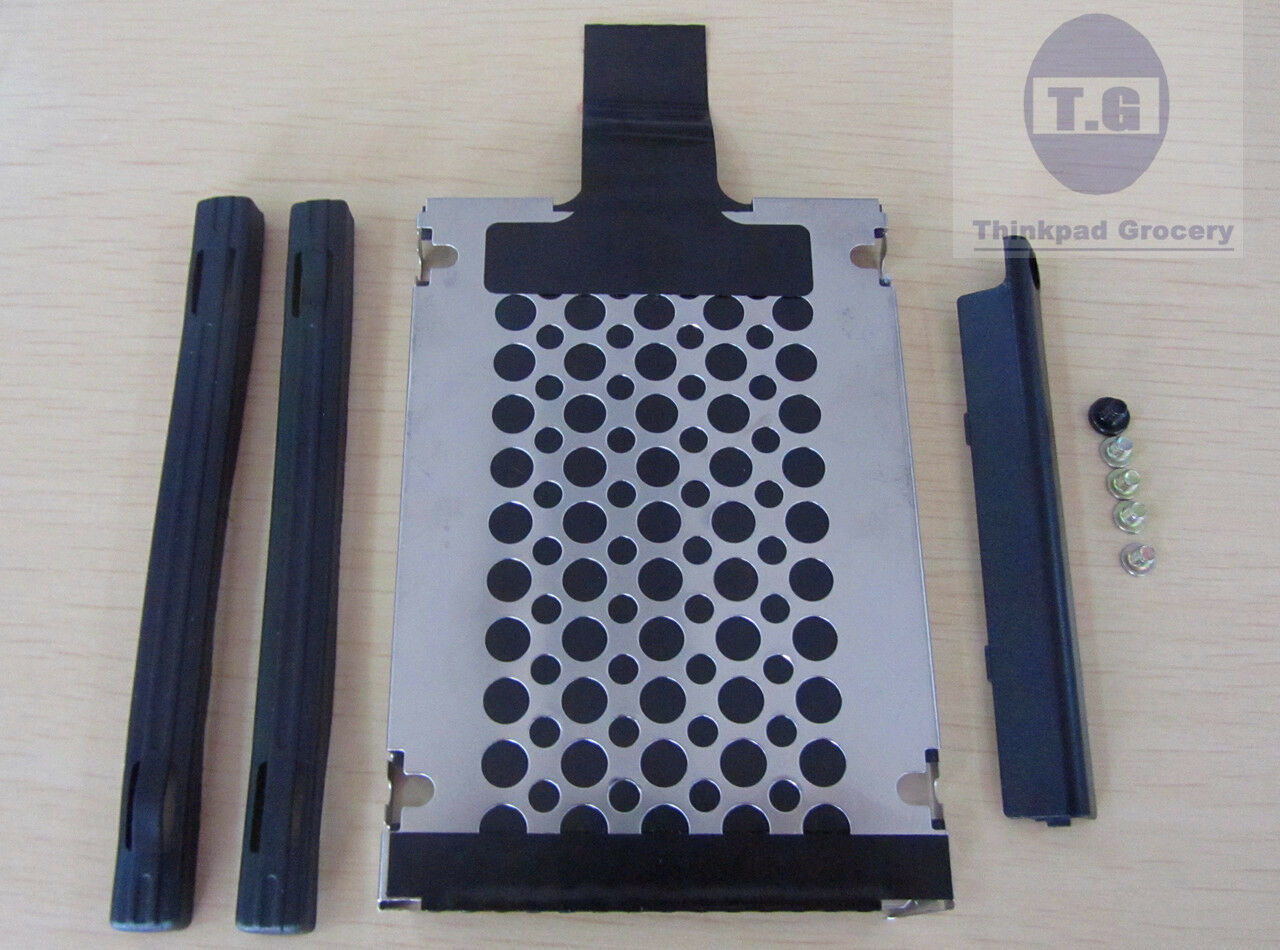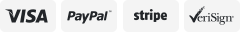-40%
3.5" SAS SATA Caddy Tray + 2.5" Adapter For Dell PowerEdge R720XD Ship From USA
$ 5.8
- Description
- Size Guide
Description
3.5" SAS SATA Caddy Tray + 2.5" Adapter For Dell PowerEdge R720XD Ship From USA3.5" HDD SAS Tray Caddy:
Replacement For:DELL Part Number: F
238F
Compatible Part Numbers:
0G
302D, G302D,
0F
238F
, F
238F
, 0X968D, X968D,KG1CH,0KG1CH
PowerEdge
R720XD
3.5" to 2.5" HDD Bracket Caddy Adapter 9W
8C
4:
2.5" adapter for Dell 3.5" F
238F
SAS/SATA Tray/Caddy with screws
Enables a 2.5" hard drive to be mounted in a 3.5" caddy, which can then be inserted into a server with a 3.5" backplane
Specification:
Color: As picture shown
Works with the following Part Number: Dell 3.5" F
238F
/G302D / X968D
Weight: 350
g
Package include:
1 x 2.5" adapter for Dell 3.5" F
238F
tray
1 x 3.5" Hard Drive Caddy for Dell G302D OG302D F
238F
8 x Mounting Screw
* The above list is by no means complete. Please check picture of tray to see if it is what you have.
Payment:
1.We accept paypal payment only,If you have any question,contact us by email.
2.Import duties, taxes and charges are not included in the item price or shipping charges. These
charges are the buyer responsibility
Shipping Policy
Ship From USA By USPS First Class Mail with tracking number
Orders processed within 24-48 hours of payment verification(The Saturday/Sunday and most national holidays are excluded)
We ship to confirmed paypal address only,Pls confirm your address is correct and complete before finished order.
If you have not received your shipment within 15 days from the date you make payment, please contact us. We will track the shipment and get back to you as soon as possible with a reply. Our goal is customer satisfaction!
Due to stock status and time differences, we will choose to ship your item from our first available warehouse for fast delivery.
Delivery time: after we ship out your item , Ebay will give you a Deadline which Item will arrive. when the deadline expire and you still not get item, pls contact us
Effective Communication and Warranty
Pls log in to your ebay account
Go to Column " Purchase History" then Find out the order from us
On right side of that order, you can see " more action", then click "Triangle" , you will see pull-down menu
pls click " Contact seller", then there are several reason for your choose. pls choose the first one.
Remarks: any problem will be solved quickly if you choose the first reason